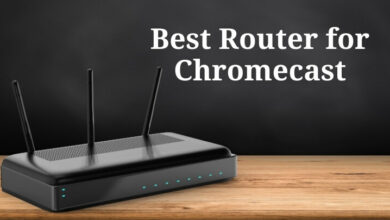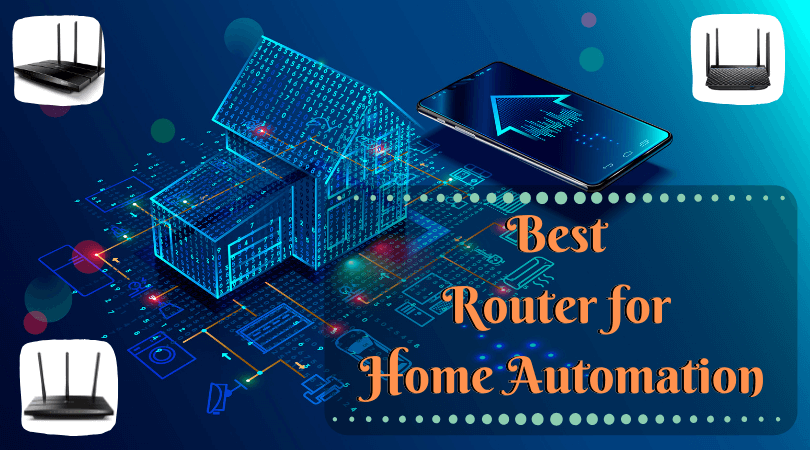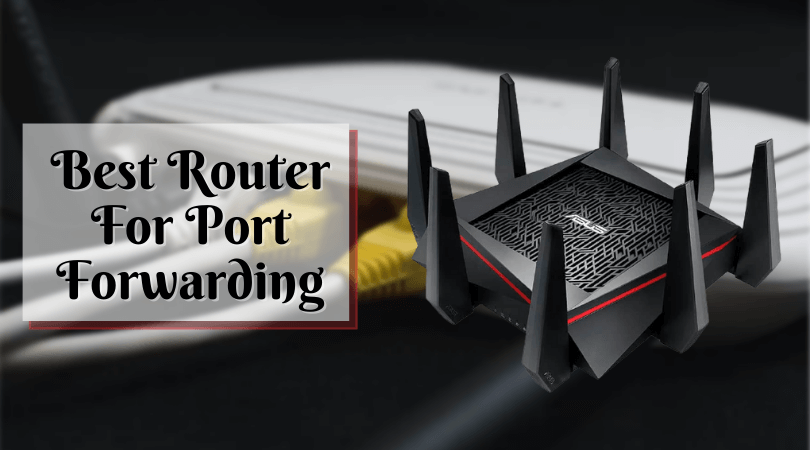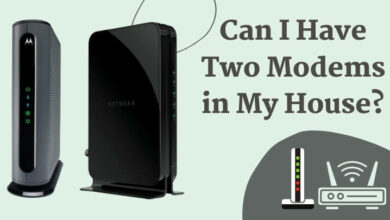Best Modem for Google Wi-Fi – Top 5 Wi-Fi Reviews

When it comes to technology, very few companies have been able to match up to Google. Its reliable and advanced product range has enthralled us over the years and continues to do so. One of these products is the Google Wi-Fi. To make the most out of this product, you should be able to understand its working and buy the best modem for it.
Why Do You Need a Modem for Google Wi-Fi?
Google Wi-Fi is a simple replacement for your router. Purchasing and setting it up will not give you access to the Internet. You will still need a working internet connection and a modem to get things going. A modem will help you access the Wi-Fi seamlessly. There won’t be any dead spots for you to worry about and you will enjoy good speed all around the house.
Things to Remember While Choosing a Modem for Google Wi-Fi
Of course, there are multiple options of modems for Google Wi-Fi. After all, it is a popular product with a lot of demand. How do you choose the right one then? Here’s a guide that will help you out:
- The modem has to be compatible with your internet service provider. If it is not, it will be an absolute waste of money.
- Try buying a modem that has a channel bonding feature. This feature helps receive better bandwidth so that you are able to use your Internet on multiple devices without connection fails.
- Just like your Internet, your modem will also have speed capabilities. Buy one that matches your ISP so that you get what you pay for. If the capacity of your modem is lower than your Internet, paying for a better plan will be of no use.
- Last but certainly not the least, you should consider security as well. Otherwise, people will be able to access your network and rob your bandwidth. Also, a technologically-advanced modem that can auto-update to stay on top of viruses and malware is a great choice.
Table of Contents
Best Modem for Google Wi-Fi – Experts’ Choice
Now for the most interesting part of this guide – our favorite choices laid out to make your buying process easy.
1. NETGEAR Nighthawk Cable Modem – CM1200
 The NETGEAR Nighthawk Cable Modem is one of the most popular and reliable choices for Google Wi-Fi. It is Amazon’s Choice as well, which means the users are really liking it. Let’s find out why:
The NETGEAR Nighthawk Cable Modem is one of the most popular and reliable choices for Google Wi-Fi. It is Amazon’s Choice as well, which means the users are really liking it. Let’s find out why:
- It is compatible with all major cable internet providers such as Spectrum, Xfinity, and COX.
- It can easily replace your cable modem, giving you a relief from high monthly fees.
- Its max download speed is 2000 Mbps. So, if your internet plan is 2 Gbps or below, this is definitely a great choice for you.
- It can connect with any Wi-Fi router and supports all wireless devices.
- The modem has 4 gigabit ports, allowing multiple wired connections. Your gaming console, printer, etc. can run simultaneously!
- Its modem technology allows 32×8 channel bonding. It is also engineered with DOCSIS 3.1.
- It also allows link aggregation through which you can combine 2 ports into 1 for faster wired speed.
2. Motorola Cable Modem – MB7621
 Here’s another excellent cable modem that has been approved by Cox, Time Warner Cable, Cox, Comcast Xfinity, etc. and is Amazon recommended. This one from Motorola is one of the most convenient modems available on the market today. Here are some of its most important features:
Here’s another excellent cable modem that has been approved by Cox, Time Warner Cable, Cox, Comcast Xfinity, etc. and is Amazon recommended. This one from Motorola is one of the most convenient modems available on the market today. Here are some of its most important features:
- You can enjoy speeds up to 650 Mbps with this modem.
- It has a 1 gigabit Ethernet port that lets you connect to the router, gaming console, HDTV, or computer to enjoy excellent wired connectivity.
- It is compatible with Google Wi-Fi, Eero, and Orbi.
- You can use it with any of the popular cable service providers but it will not work with satellite services or fiber optic.
- The modem comes with a setup guide that makes the installation process very easy.
- Its compact design saves space and enables proper cooling.
- You can use it with any Wi-Fi router that has an Ethernet port.
- The manufacturer provides a 2-year warranty on this modem.
3. ARRIS SURFboard Cable Modem
 ARRIS is another good product when it comes to modems for Google Wi-Fi. It is a budget-friendly option that performs quite well and works as expected. Below are the details:
ARRIS is another good product when it comes to modems for Google Wi-Fi. It is a budget-friendly option that performs quite well and works as expected. Below are the details:
- It is compatible with Xfinity, Spectrum, Cox, etc.
- This is a DOCSIS 3.0 modem that works best with speeds up to 600 Mbps.
- It has 32 x 8 bonded channels.
- The modem comes with a gigabit port that allows you to connect the router.
- It is an excellent replacement for cable modems that come with a monthly fee.
- Setup is very easy and can be completed in minutes.
4. NETGEAR Cable Modem – CM700
 Here’s another superior product from NETGEAR for those who want speeds around 500 Mbps. It works on the DOCSIS 3.0 and comes with the following features:
Here’s another superior product from NETGEAR for those who want speeds around 500 Mbps. It works on the DOCSIS 3.0 and comes with the following features:
- You can use it with any of the popular cable internet providers and save up on rental fees.
- You will enjoy 500 Mbps of seamless, uninterrupted internet connection with this modem.
- It has 32 x 8 channel bonding and OFDM 2×2.
- The modem also has 1 gigabit Ethernet port to plug in your router.
- It is compatible with all Wi-Fi routers.
- The setup is straight-forward. You won’t need more than a couple of minutes to get it going.
- Its advanced modem technology makes it one of the best modems for Google Wi-Fi today.
5. Motorola Cable Modem – MB7420
 This is another masterpiece from Motorola with 16 x 4 channel bonding. It is affordable, reliable, and will serve its purpose for a long time without glitches. Below are some of the reasons why you should consider this one for your Google Wi-Fi:
This is another masterpiece from Motorola with 16 x 4 channel bonding. It is affordable, reliable, and will serve its purpose for a long time without glitches. Below are some of the reasons why you should consider this one for your Google Wi-Fi:
- This modem will give you speeds up to 686 Mbps.
- It has a full-band capture tuner that ensures that you get seamless connectivity.
- Its Ethernet port lets you connect to a router, gaming console, computer, etc. and enjoy wired Internet speeds.
- Its quick setup guide will help you setup the modem within minutes. It will be ready to use within no time.
- It does not overheat even after prolonged usage. It is also sleek and occupies very little space.
- Motorola backs its modem up with a 2-year warranty that you can take advantage of in case you are unsatisfied or have issues.
People also ask(FAQs)
We have answered a few questions on this topic to further help you make the right choice.
Which Modem Works Best With Google Wi-Fi?
All the aforementioned options are excellent choices. We personally prefer the NETGEAR Nighthawk CM1200.
Do I Still Need a Modem with Google Wi-Fi?
Yes, you do.
Does Google Wi-Fi Work with a Modem Router Combo?
Yes, it does.
Is Google Wi-Fi a True Mesh Network?
Yes, Google Wi-Fi is a mesh network.
Is the Google Wi-Fi Worth it?
Google Wi-Fi is a technologically advanced, simple to use device that provides exceptional coverage. We would say it is definitely worth it.
Conclusion
We hope this article gave you a complete picture about Google Wi-Fi and compatible modems. The best combination will definitely help you use your Internet better and take full advantage of it. If you have any doubts, you know what to do – just talk to us!