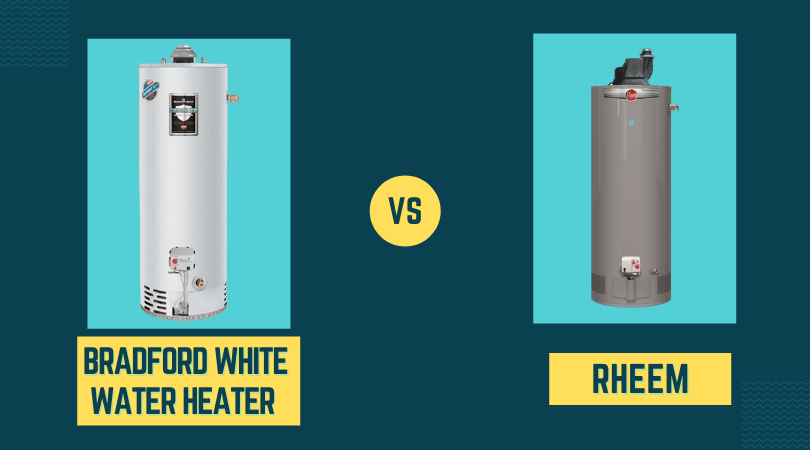How To Set Nest Thermostat To Hold Temperature – Step-by-step Guide

The Nest thermostat from Google is a fantastic innovation that promises a comfortable temperature at home no matter how hot or cold it is outside. This smart device also learns about your preferences and changes the temperature based on what it thinks you will like.
While that’s sheer brilliance, it can be annoying sometimes. This usually happens when you want it to hold the temperature you are comfortable with but it keeps changing, keeping in mind its learning and data. It is during these times that you miss simple devices that do what you ask them to!
But hey, there is a fix. And, we will discuss that in this article.
Can You Lock Temperature On Nest?
By default, the Nest thermostat is versatile and changes temperature without interference. But, if you do not want it to do so, you can lock the temperature. It is not just possible, it is quite easy!
How To Set Nest Thermostat To Hold Temperature?
Now that we know it’s possible, let’s find out how to change the settings. Below is a step-by-step guide.
Using the Home App

- Open the app.
- Choose your thermostat on the home screen.
- Check the mode of the thermostat. It should be one of these – heat, cool, heat/cool.
- Once you are sure, press the Hold temperature option.
- Here, you will have the choice to hold the temperature your thermostat is currently in or to pick another temperature from the presets.
- Now, select how long you want Nest to hold that temperature by entering the end time.
- Choose Start and you will be done.
Using the Nest Thermostat

- Go to the Menu and choose the Hold option.
- Choose between Eco and Current based on your preference.
- Select the time by scrolling on the hour blocks.
- Press Confirm.
People Also Ask (FAQs)
Now, let’s look at some commonly asked questions. These will answer any doubts you may have.
Why Does My Nest Thermostat Keep Changing The Temperature?
Nest thermostats have the Auto-Schedule feature, which is in play by default. This is why your thermostat keeps changing the temperature based on your usage.
Can You Lock Your Thermostat?
Yes, you can add a PIN and lock it.
How Do You End or Change Temperature Hold?
On your Nest thermostat, select Hold from the Menu. Choose Stop and the temperature hold will end.
What is Eco Temp on Nest?
This particular feature is designed to make your thermostat eco-friendly and help you save money by controlling the temperature.
Does Nest Thermostat Work Without Internet?
It can work without Internet but you will not be able to enjoy its smart features. It will only be a traditional thermostat without a working Wi-Fi connection.
How Long Do The Batteries Last in The Nest?
Nest batteries are designed to last for 2 years.
Conclusion
The Nest thermostat is an excellent choice because it offers convenience above everything else. You can adjust its settings to suit your preferences without any problems. For more details, feel free to get in touch with us.